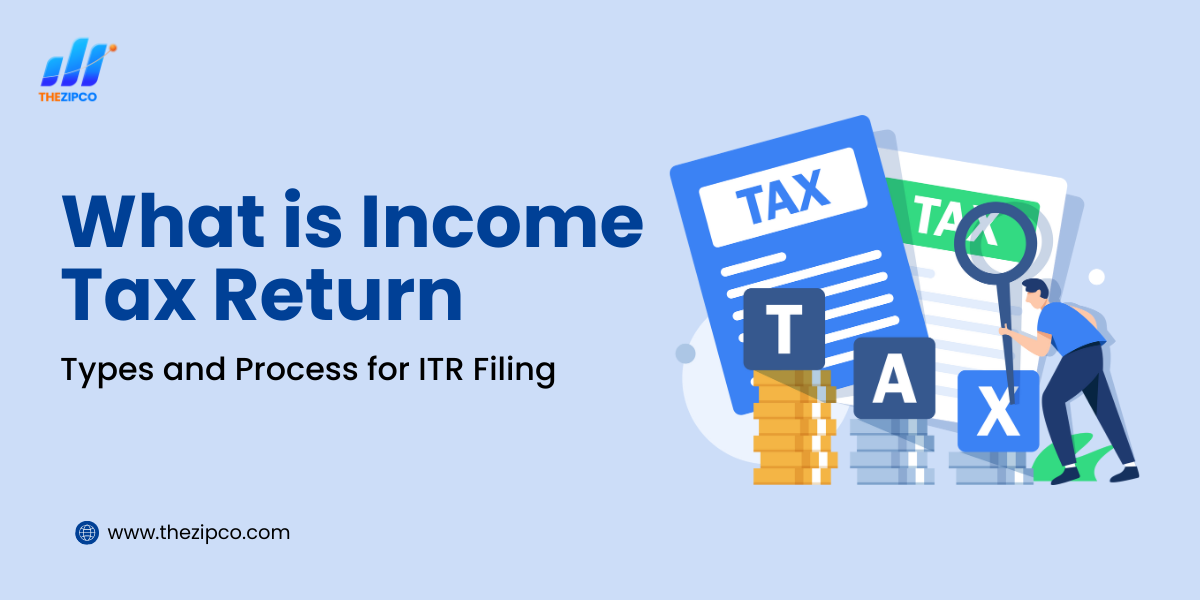An Income Tax Return (ITR) is a form used to disclose your earnings and associated tax responsibilities to the Income Tax Department of India. Under Indian tax regulations, both individuals and businesses with an income are required to submit an ITR. This procedure aids in declaring taxable income, calculating tax dues, and claiming any permissible tax deductions.
Submitting income tax returns by the due date is mandatory for companies, Hindu Undivided Families (HUFs), and both self-employed and salaried individuals. Not adhering to this deadline will incur a penalty for late filing.
What is Income Tax Return Filing
ITR filing entails a taxpayer reporting their total income for the fiscal year. Individuals can file their tax returns through the Income Tax Department’s official portal, using one of seven different forms available for this purpose.
Types of Income Tax Returns
Taxpayers have nearly nine different ITR forms to choose from when filing their taxes. However, the Central Board of Direct Taxes in India mandates that individuals use only the following forms for filing their returns:
1. ITR 1 or Sahaj
This form is intended for individuals whose annual income is less than Rs 50 lakh, derived from salary or pension, and who own only one house property.
2. ITR 2
The ITR-2 Form is designed for individuals who have income from the sale of assets or property. It is also suitable for those earning income from foreign sources. This form can typically be used by both individuals and Hindu Undivided Families (HUF) to file their ITR.
3. ITR 2A
The ITR-2A form, introduced in the 2015-16 tax year, is a new income tax return form available for use by Hindu Undivided Families (HUF) and individual taxpayers.
4. ITR 3
The ITR-3 Form is intended for individual taxpayers or Hindu Undivided Families who are partners in a firm but do not conduct business through the firm and do not earn income from the firm’s operations.
5. ITR-4 or Sugam
This type of ITR form is suitable for individuals who own a business or earn income through a profession. It applies to all kinds of businesses, undertakings, or professions, regardless of income level.
6. ITR-4S
The ITR-4S form can be used by any individual or Hindu Undivided Family (HUF) to file income tax returns.
7. ITR 5
The ITR-5 form is specifically designed for filing income tax returns by firms, local authorities, cooperative societies, artificial judicial persons, and bodies of individuals.
8. ITR 6
With the exception of firms or organizations eligible for tax exemption under Section 11, all companies use the ITR-6 form. Organizations qualifying for tax exemptions under Section 11 are those whose income arises from property used for religious or charitable purposes. This specific income tax return form is exclusively filed online.
9. ITR 7
This form must be used by entities seeking exemptions such as colleges, universities, scientific research institutions, religious or charitable trusts, political parties, and so forth.
Who Should File Income Tax Returns?
- Taxpayers with a total income exceeding Rs. 5 lakhs.
- Individuals or Hindu Undivided Families (HUF) who are residents and possess assets outside of India.
- Assessees required to file returns under Section 139 (4B) (ITR 7).
- Assessees obligated to furnish a notice under Section 11(2)(a) to the assessing officer.
- Individuals claiming relief or deductions under sections 90 or 90A.
- Residents with signing authority over accounts located outside of India.
- Every business entity.
- Assessees mandated by the Act to submit an audit report as per sections 10(23C) (IV), 10(23C) (v), 10(23C) (VI), 10(23C) (via), 10A, 12A (1) (b), 44AB, 80IA, 80IB, 80IC, 80ID, 80JJAA, 80LA, 92E, or 115JB.
- Association of Persons (AOP), Body of Individuals (BOI), Local Authority (ITR 5), Artificial Juridical Person, or Cooperative Society not covered under the provisions of Section 44AB.
Process for Income Tax Return Filing
There are two methods for filing income tax returns: online mode and offline mode.
Online Mode
To file your income tax return online, begin by computing your income tax liability. Then, navigate to the official e-filing portal of the income tax department. Input the required details, upload any necessary documents, if applicable, and once you’ve reviewed and confirmed all information, proceed to validate your submission.
Offline Mode
Visit the official income tax e-filing portal and locate the IT Return Preparation Software section to download the relevant ITR form. Once downloaded, open the form on your computer.
Provide all the required information and gather necessary documents such as Form 16, Form 26AS, and TDS certificates. After filling out the form, create a JSON file and save it. Lastly, submit the ITR form by uploading the JSON file.
Keep reading and supporting thezipco!